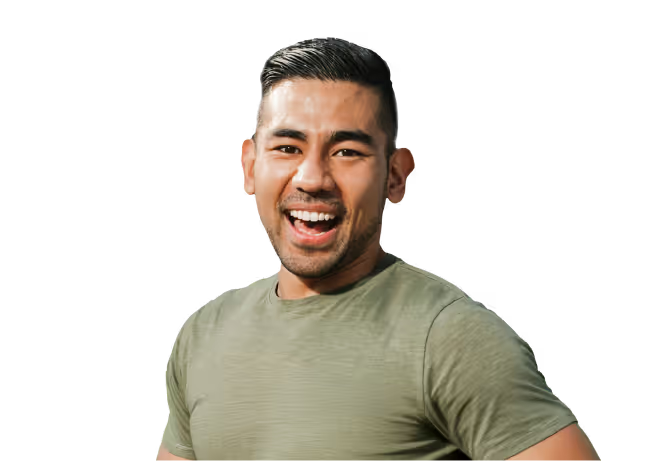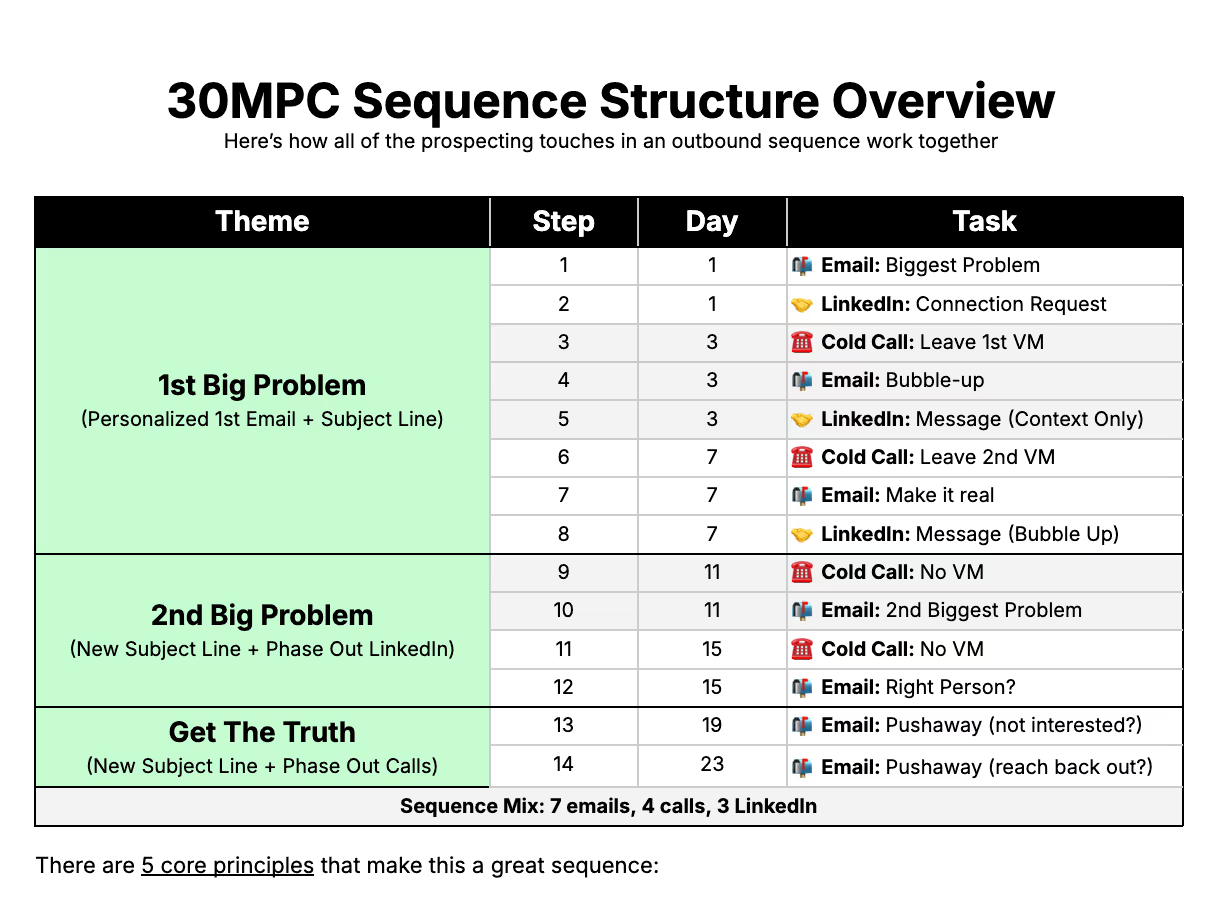How To Keep Track Of Everything In Sales

It drives me insane when a rep misses a follow-up. But I don't blame them. In sales, you have 3,000 things coming at you: pings from your manager, redlines from a prospect, rejections on a cold email, and opportunities that need recap emails.
As an AE, it's critical that you develop a closed loop system where every sales to-do item has one home (and only one) home so that you never drop a ball due to missing something or forgetting to do double entry.
I "lived my life" out of 3 places, each with different purposes and strategies for managing them. Here's what that looked like:
- Your Tasks = Only Prospecting Activities
- Your Pipeline = Only Open Deals
- Your Sticky Note = Everything Else
You might be wondering, where's the email inbox/slack? Don't worry, I'll get there :)
Let's break it down.
Tasks = Only Prospecting Activities
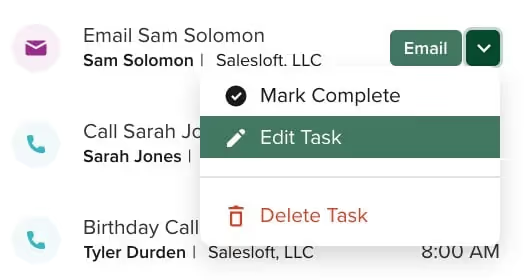
When you're prospecting, live your live out of tasks in your Sales Engagement Platform (or CRM if you don't have one). There are two common tasks:
- Prospecting Tasks: Sending cold emails, LinkedIn messages, cold calls, etc.
- Follow-Up Tasks: Handling objections, ensuring meetings book, etc.
#1 is easy due to automated email sequences. Clear your tasks daily and you're fine.
But the vast majority of people screw up #2 because they forget to set a task and assume a prospect will do their job. Any time you're expecting a reply from a prospect, assume they will not reply and set a follow-up task.
That means if you suggest times for a meeting, create a task to follow-up in 2 days if they don't book. If you handle an objection, create a task to follow-up if they don't reply.
This is a hot take, but I explicitly do not use any tasks for open opportunities. There's nothing more distracting than having 300 prospecting emails muddying the waters of the 1 deal follow-up task I had in the pile. That's what my opportunity view is for.
Pipeline = Only Open Deals

Many people cringe when I tell them to stop using tasks to manage their opportunities. Instead, try using pipeline codes in the "next steps" field of your opportunity view. Any deal falls into one of 3 categories:
- [MM/DD] = Meeting Set (no action required till then)
- [AR] = Action Required (I need to do something, which may be booking a meeting)
- [AR + MM/DD] = Meeting Set and Action Required (before that meeting)
A clean pipeline with opportunity codes will look something like this:
- [01/09] Meeting with CFO.
- [01/15] Demo with Champion.
- [AR 01/09] PoC kickoff, schedule internal prep with Sales Engineering.
- [AR 01/15] Vendor review touchpoint. Push on redlines by 01/10.
- [AR] Need to schedule demo with champion.
- [AR] Currently ghosting, 2 more follow-ups then close the opp.
From here, once per day:
- Update your pipeline based the meetings you took or emails you received
- Prep for any [MM/DD] meetings
- Take action on any [AR] or [AR + MM/DD] Opportunities
Notice that all of the "tasks" are captured in AR. The reason for this is so that whenever you want to know what you need to do to progress an opportunity, you look at one place and only one place.
Sticky Notes = Everything Else
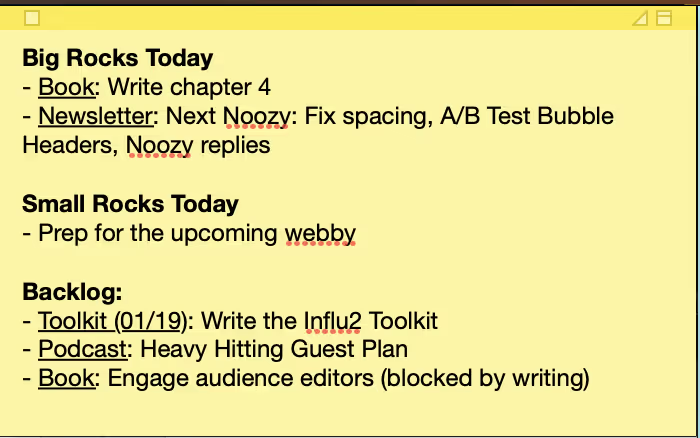
To this day, everything that does not fall into one of the two buckets falls into a digital sticky note via the "Stickies" app on Mac (like the above, which gives you a sense of what my actual job looks like now).
You can do whatever you want -- write it down, use a reminders app, or use stickies like me. But have something to catch the rest.
I break my sticky note into three sections:
- Big Rocks Today: Things that take more than 30 minutes
- Small Rocks Today: Things that take less thatn 30 minutes
- Backlog: Things I gotta do later
As a rep, a small rock could be updating your forecast and a big rock could be rewriting your outbound sequence.
But what about my inbox?
The inbox is not a to-do list in my opinion. It's a channel that feeds into the 3 destinations. Any time I get something in my inbox as a seller, one of the following things happens:
- Do: You deal with the email (creating a task to follow-up or updating your opp view)
- Delete: You delete the email
- Defer: You bounce the email back as a task... or add it to your opportunity view... or stickies page (starting to get the point?)
- Delegate: You forward the email back.
So if you can rip through your inbox like a machine and put everything else into one of these 3 buckets, you will never drop a ball.
And my favorite buzz saw to chop through my inbox is Superhuman. Because with the stupidly fast shortcuts, you can:
- Press [CMD + H] to make an internal email disappear until 3pm (golden hours!)
- Press [CMD + U] to auto unsubscribe from all the junk in your inbox
- Press [CMD + Shift + H] to remind you of a prospect who didn't book a meeting
To this day, I've never met someone who has tried it and gone back.
And with 30MPC, you get a free month of Superhuman. Just try it, trust me :)
The Next Tactic Teardown
Featuring Haley Bryant (Investor at Hustle Fund) and... me!

Haley's putting me in the hotseat. Early stage selling is a different beast, so we're teaching the founders and 1st AEs (and anyone who's thought about doing it) how to run your first email campaigns and sales cycles when your product barely exists